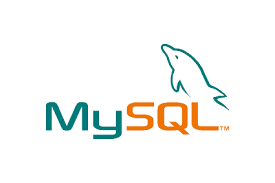Last updated on September 29th, 2022 at 10:02 am
In this post we will be taking a look at installing MySQL on RHEL , Red Hat Linux 8, You need to enable AppStream from RHUI repo to install MySQL. More information on how to proceed step by step is shown below
My server details
- Red Hat Enterprise Linux release 8.4
- MySQL version 8.0.26
Steps To Install
Enable Appstream Repo and Install MySQL
Connect to MySQL service using new password
Step 1] List the repos enabled
> yum repolist enabled
repo id repo name
mysql-connectors-community MySQL Connectors Community
mysql-tools-community MySQL Tools Community
mysql80-community MySQL 8.0 Community Server
rhel-8-appstream-rhui-rpms Red Hat Enterprise Linux 8 for x86_64 - AppStream from RHUI (RPMs)
rhel-8-baseos-rhui-rpms Red Hat Enterprise Linux 8 for x86_64 - BaseOS from RHUI (RPMs)
rhui-client-config-server-8 Red Hat Update Infrastructure 3 Client Configuration Server 8
if rhel-8-appstream-rhui-rpms is not enabled please run
> yum-config-manager --enable rhel-8-appstream-rhui-rpms
Step 2] Make sure AppStream repo is enabled, Then install MySQL using yum (output truncated)
> yum install @mysql
Red Hat Enterprise Linux 8 for x86_64 - AppStream from RHUI (RPMs) 43 kB/s | 4.5 kB 00:00
Red Hat Enterprise Linux 8 for x86_64 - BaseOS from RHUI (RPMs) 41 kB/s | 4.1 kB 00:00
Dependencies resolved.
=======================================================================================================================
Package Arch Version Repository Size
=======================================================================================================================
Installing group/module packages:
mysql-server x86_64 8.0.26-1.module+el8.4.0+12359+b8928c02 rhel-8-appstream-rhui-rpms 25 M
Installing dependencies:
libaio x86_64 0.3.112-1.el8 rhel-8-baseos-rhui-rpms 33 k
mariadb-connector-c-config noarch 3.1.11-2.el8_3 rhel-8-appstream-rhui-rpms 15 k
mecab x86_64 0.996-1.module+el8+2459+7cb96738.9 rhel-8-appstream-rhui-rpms 398 k
mysql x86_64 8.0.26-1.module+el8.4.0+12359+b8928c02 rhel-8-appstream-rhui-rpms 12 M
mysql-common x86_64 8.0.26-1.module+el8.4.0+12359+b8928c02 rhel-8-appstream-rhui-rpms 134 k
mysql-errmsg x86_64 8.0.26-1.module+el8.4.0+12359+b8928c02 rhel-8-appstream-rhui-rpms 598 k
perl-Carp noarch 1.42-396.el8 rhel-8-baseos-rhui-rpms 30 k
perl-Data-Dumper x86_64 2.167-399.el8 rhel-8-baseos-rhui-rpms 58 k
perl-Digest noarch 1.17-395.el8 rhel-8-appstream-rhui-rpms 27 k
perl-Digest-MD5 x86_64 2.55-396.el8 rhel-8-appstream-rhui-rpms 37 k
perl-Encode x86_64 4:2.97-3.el8 rhel-8-baseos-rhui-rpms 1.5 M
perl-Errno x86_64 1.28-420.el8 rhel-8-baseos-rhui-rpms 76 k
perl-Exporter noarch 5.72-396.el8 rhel-8-baseos-rhui-rpms 34 k
perl-File-Path noarch 2.15-2.el8 rhel-8-baseos-rhui-rpms 38 k
perl-File-Temp noarch 0.230.600-1.el8 rhel-8-baseos-rhui-rpms 63 k
perl-Getopt-Long noarch 1:2.50-4.el8 rhel-8-baseos-rhui-rpms 63 k
perl-HTTP-Tiny noarch 0.074-1.el8 rhel-8-baseos-rhui-rpms 58 k
perl-IO x86_64 1.38-420.el8 rhel-8-baseos-rhui-rpms 142 k
perl-MIME-Base64 x86_64 3.15-396.el8 rhel-8-baseos-rhui-rpms 31 k
perl-Net-SSLeay x86_64 1.88-1.module+el8.3.0+6446+594cad75 rhel-8-appstream-rhui-rpms 379 k
perl-PathTools x86_64 3.74-1.el8 rhel-8-baseos-rhui-rpms 90 k
perl-Pod-Escapes noarch 1:1.07-395.el8 rhel-8-baseos-rhui-rpms 20 k
perl-Pod-Perldoc noarch 3.28-396.el8 rhel-8-baseos-rhui-rpms 88 k
perl-Pod-Simple noarch 1:3.35-395.el8 rhel-8-baseos-rhui-rpms 213 k
perl-Pod-Usage noarch 4:1.69-395.el8 rhel-8-baseos-rhui-rpms 34 k
perl-Scalar-List-Utils x86_64 3:1.49-2.el8 rhel-8-baseos-rhui-rpms 68 k
perl-Socket x86_64 4:2.027-3.el8 rhel-8-baseos-rhui-rpms 59 k
perl-Storable x86_64 1:3.11-3.el8 rhel-8-baseos-rhui-rpms 98 k
perl-Term-ANSIColor noarch 4.06-396.el8 rhel-8-baseos-rhui-rpms 46 k
perl-Term-Cap noarch 1.17-395.el8 rhel-8-baseos-rhui-rpms 23 k
perl-Text-ParseWords noarch 3.30-395.el8 rhel-8-baseos-rhui-rpms 18 k
perl-Text-Tabs+Wrap noarch 2013.0523-395.el8 rhel-8-baseos-rhui-rpms 24 k
perl-Time-Local noarch 1:1.280-1.el8 rhel-8-baseos-rhui-rpms 34 k
perl-URI noarch 1.73-3.el8 rhel-8-appstream-rhui-rpms 116 k
perl-Unicode-Normalize x86_64 1.25-396.el8 rhel-8-baseos-rhui-rpms 82 k
perl-constant noarch 1.33-396.el8 rhel-8-baseos-rhui-rpms 25 k
perl-interpreter x86_64 4:5.26.3-420.el8 rhel-8-baseos-rhui-rpms 6.3 M
perl-libnet noarch 3.11-3.el8 rhel-8-appstream-rhui-rpms 121 k
perl-libs x86_64 4:5.26.3-420.el8 rhel-8-baseos-rhui-rpms 1.6 M
perl-macros x86_64 4:5.26.3-420.el8 rhel-8-baseos-rhui-rpms 72 k
perl-parent noarch 1:0.237-1.el8 rhel-8-baseos-rhui-rpms 20 k
perl-podlators noarch 4.11-1.el8 rhel-8-baseos-rhui-rpms 118 k
perl-threads x86_64 1:2.21-2.el8 rhel-8-baseos-rhui-rpms 61 k
perl-threads-shared x86_64 1.58-2.el8 rhel-8-baseos-rhui-rpms 48 k
policycoreutils-python-utils noarch 2.9-14.el8 rhel-8-baseos-rhui-rpms 252 k
protobuf-lite x86_64 3.5.0-13.el8 rhel-8-appstream-rhui-rpms 149 k
Installing weak dependencies:
perl-IO-Socket-IP noarch 0.39-5.el8 rhel-8-appstream-rhui-rpms 47 k
perl-IO-Socket-SSL noarch 2.066-4.module+el8.3.0+6446+594cad75 rhel-8-appstream-rhui-rpms 298 k
perl-Mozilla-CA noarch 20160104-7.module+el8.3.0+6498+9eecfe51 rhel-8-appstream-rhui-rpms 15 k
Installing module profiles:
mysql/server
Enabling module streams:
perl 5.26
perl-IO-Socket-SSL 2.066
perl-libwww-perl 6.34
Step 3 ] Start MySQL service and connect to make sure it works
> systemctl start mysqld
mysql -u root
Welcome to the MySQL monitor. Commands end with ; or \g.
Your MySQL connection id is 9
Server version: 8.0.26 Source distribution
Copyright (c) 2000, 2021, Oracle and/or its affiliates.
Oracle is a registered trademark of Oracle Corporation and/or its
affiliates. Other names may be trademarks of their respective
owners.
Type 'help;' or '\h' for help. Type '\c' to clear the current input statement.
mysql>
Step 4] Secure the installation using mysql_secure_installation , This step depends on how you want to secure your MySQL instance. Please proceed according to your requirement. Given below is just a sample of how it looks.
> mysql_secure_installation
Securing the MySQL server deployment.
Connecting to MySQL using a blank password.
VALIDATE PASSWORD COMPONENT can be used to test passwords
and improve security. It checks the strength of password
and allows the users to set only those passwords which are
secure enough. Would you like to setup VALIDATE PASSWORD component?
Press y|Y for Yes, any other key for No: y
There are three levels of password validation policy:
LOW Length >= 8
MEDIUM Length >= 8, numeric, mixed case, and special characters
STRONG Length >= 8, numeric, mixed case, special characters and dictionary file
Please enter 0 = LOW, 1 = MEDIUM and 2 = STRONG: 0
Please set the password for root here.
New password:
Re-enter new password:
Estimated strength of the password: 50
Do you wish to continue with the password provided?(Press y|Y for Yes, any other key for No) : y
By default, a MySQL installation has an anonymous user,
allowing anyone to log into MySQL without having to have
a user account created for them. This is intended only for
testing, and to make the installation go a bit smoother.
You should remove them before moving into a production
environment.
Remove anonymous users? (Press y|Y for Yes, any other key for No) : y
Success.
Normally, root should only be allowed to connect from
'localhost'. This ensures that someone cannot guess at
the root password from the network.
Disallow root login remotely? (Press y|Y for Yes, any other key for No) : n
... skipping.
By default, MySQL comes with a database named 'test' that
anyone can access. This is also intended only for testing,
and should be removed before moving into a production
environment.
Remove test database and access to it? (Press y|Y for Yes, any other key for No) : y
- Dropping test database...
Success.
- Removing privileges on test database...
Success.
Reloading the privilege tables will ensure that all changes
made so far will take effect immediately.
Reload privilege tables now? (Press y|Y for Yes, any other key for No) : y
Success.
All done!
#
Step 5] Connect using the new password set for root user. (output truncated). I initially gave wrong password for root user and it declines saying access denied which is what we are looking for.
> mysql -u root -p
Enter Password:
ERROR 1045 (28000): Access denied for user 'root'@'localhost' (using password: NO)
> mysql -u root -p
Enter password:
Welcome to the MySQL monitor. Commands end with ; or \g.
Your MySQL connection id is 13
Server version: 8.0.26 Source distribution