Last updated on August 4th, 2022 at 09:11 am
This is the alert that pop up when we are trying to disable the LAN network in windows xp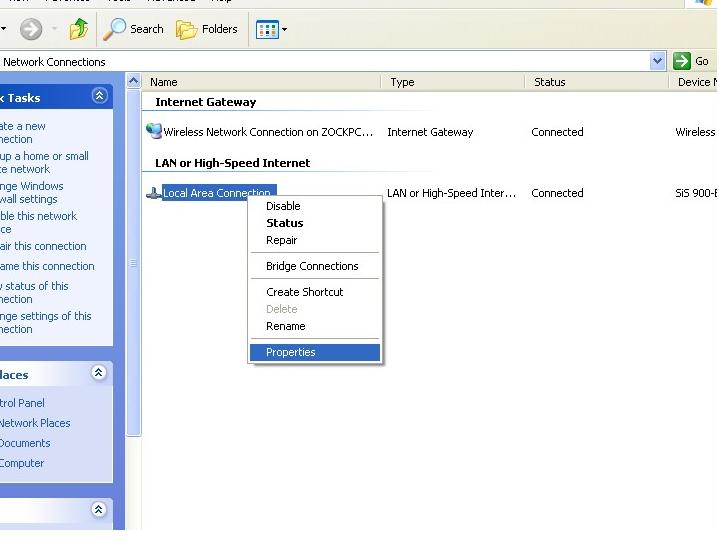
It is not possible to disable the connection at this time. This connection maybe using one or more protocols that do not support Plug and play, or it may have been initiated by another user or the system account
Solution 1 using Safe Mode
While in safe mode of windows perform the following to rename the folder.
Click Start, click Run, type cmd in the Open box, and then OK.
At the command prompt, type the following commands, pressing ENTER after each line:
net stop cryptsvc
ren %systemroot%\System32\Catroot2 oldcatroot2
Reboot the computer back to normal mode. Now try it.
Solution 2 Temporary fix
If you are in a hurry and cannot afford to restart your system at this time. You can try this option as well.
Right click on My Computer
Select Properties
Move to the Hardware tab
Select Device Manager
Goto Network Adapter
Right Click on your LAN Card and Disable it from there.
This should disable the LAN but i recommend that you should follow SOLUTION 1 for permanent fix.
Refer
http://answers.microsoft.com/en-us/windows/forum/windows_xp-networking/error-it-is-not-possible-to-disable-the-connection/35908048-559e-4339-9c60-405fc3896178
http://www.techsupportforum.com/forums/f31/what-is-it-it-is-not-possible-to-disable-the-connection-at-this-time-126502.html
NOTE:- My issue got resolved when i followed the above steps. Its purely an individuals decision whether to follow these steps or not.